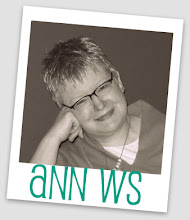Edutopia is a good resource for teachers and media specialists interested in "What Works in Education," as their description says. It is the Web site of the George Lucas Educational Foundation. It has articles, multiple blogs, and much other information. Definitely worth adding to Delicious.
You can subscribe to its free online newsletter or join for a nominal fee and receive access to free webinars and a print magazine. I just joined; I will let you know what I think. In the meantime, here is a blog post that supports several of the MILI concepts on teaching and learning together--Five Ways to Enrich Your Teaching Life by Heather Wolpert-Gowan.
Thursday, May 28, 2009
Wednesday, May 27, 2009
Google Elements
Google Elements is a lesser-known Google feature. Elements lets you embed Google Calendar, Chat, GoogleDocs Presentations, custom search, spreadsheets, GoogleMaps and other Google content into your Web site by just copying and pasting some code. You can easily enhance your teacher/LMS site with student presentations, your class calendar, maps, or other Google content.
The latest Element is News. There are eight general news feeds (Top stories, entertainment, technology, World, US news, and others) or you can create your own using keywords. Like this News Element for Libraries:
Tuesday, May 26, 2009
Finding Images with Yahoo! Search
Yahoo has introduced new filters in its image search to help find Creative Commons-licensed images, although the term Creative Commons is not used in the filter. Use Yahoo Image Search filters to refine results to show only images that "User allows reuse." You can limit to Commercial Use or to images licensed for "Remix, tweak, build upon." To find out about Creative Commons, you must click the Learn More link which takes you to the Creative Commons site.


Tuesday, May 12, 2009
Google Search Options--Something New

Do a Google search and now in the upper left above your search results there is a link Show Options. Click this link and you are presented with a list of ways to limit or view results. You can see results only for video, forums, or reviews. Select results by timeframe. You can change your list view from Standard to images or more text, which can be helpful as you browse the results. You can click related searches and get a list of other phrases that might help narrow/expand your search.
Two other features are the News Timeline recently introduced by Google and the WonderWheel. The WonderWheel is a satellite-shaped display of related searches.

Take some time to explore these new features. Useful or not?
Subscribe to:
Posts (Atom)