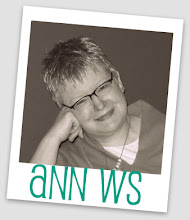I use
Bloglines as my reader. It is similar to
GoogleReader, but I like the cleaner interface. It is all personal preference. I *try* to keep up, but I do use the Mark All as Read button, too. And I don't even feel guilty.
I have added many non-educational blogs to my
Bloglines, too. I love magazines (OK, I love all sources of information!) and having blogs that address my magazine interests is really ideal for me. I have craft/sewing blogs, news,
thrifter blogs (I am a hunter/gatherer by nature), "green" blogs, pop culture blogs, and more. I spend many an evening looking at other people's projects for home and hearth--and seeing what is new in the world.
While the use of
GoogleReader or
Bloglines is great for keeping up with blogs, there are other uses, too. If you want to keep up with the latest from your favorite columnists at the
NYT,
Newsweek, or
many other papers, use
RSS. You can keep up with
stock quotes,
podcasts, and just about anything else on the Web that has a feed.
I just read on
Infodoodads, a blog by a team of librarians, about a service that will email your feeds. I would have to think about that, since as
Infodoodads points out, we already get a lot of email. But here it is if that appeals to you--
Feed My Inbox.
or two to keep up to date.